Contents
MeetingRoomApp Cloud & On-premise
- Jak aktualizovat vaše zasedačkové displeje
- Jak změnit vzhled pozadí aplikace – STYLEBOOK
- Návod k rezervaci přes Kalendář Google
- Návod na rezervaci přes Microsoft Outlook
- Nový kioskový mód pro iPad – Single App Mode
- Skryté funkce a gesta
- Kioskový mód pro zařízení s Android (Screen pinning)
- Kioskový mód pro iPad (Guided Access)
- Integrace s Microsoft 365
- Integrace s G Suite (Google Apps for Work)
- Integrace s Microsoft Exchange 2010 a vyšší
Integrace třetích stran
PDF materiály
- MeetingRoomApp Brožura
- Návod jak rezervovat zasedačku a používat funkce MeetingRoomApp (Mini)
- Návod jak rezervovat zasedačku a používat základní a top funkce MeetingRoomApp (Cloud/On-Premise)
MeetingRoomApp Mini (Legacy)
Integrace s MagTarget
21.9.2020
Warning! This plugin requires VisualTarget – Lighted Enclosure for iPad.
⚠ Never use the plugin with your headphones or external speakers on: the app will play a high-frequency sound that is very unpleasant each time the room status changes.
ℹ With the plugin allowed, VisualTarget must be connected to a headphone jack on your iPad at all times. Set the volume to 25% (4/16 level) or higher to allow the app to function properly.
Prerequisites
- Please contact our support team to enable 3rd party integration for your MeetingRoomApp Cloud account
- This plugin requires iOS/iPadOS 9.0+
- Visual Target LIGHTED connected to a headphone jack on your iPad
- MeetingRoomApp 4.3.4 and later (iOS/iPadOS platform)
How to enable MagTarget plugin?
Go to your iPad -> Settings -> MeetingRoomApp -> MagTarget
1) Allow MagTarget plugin

2) Select default or customize colors

3) Adjust a brightness
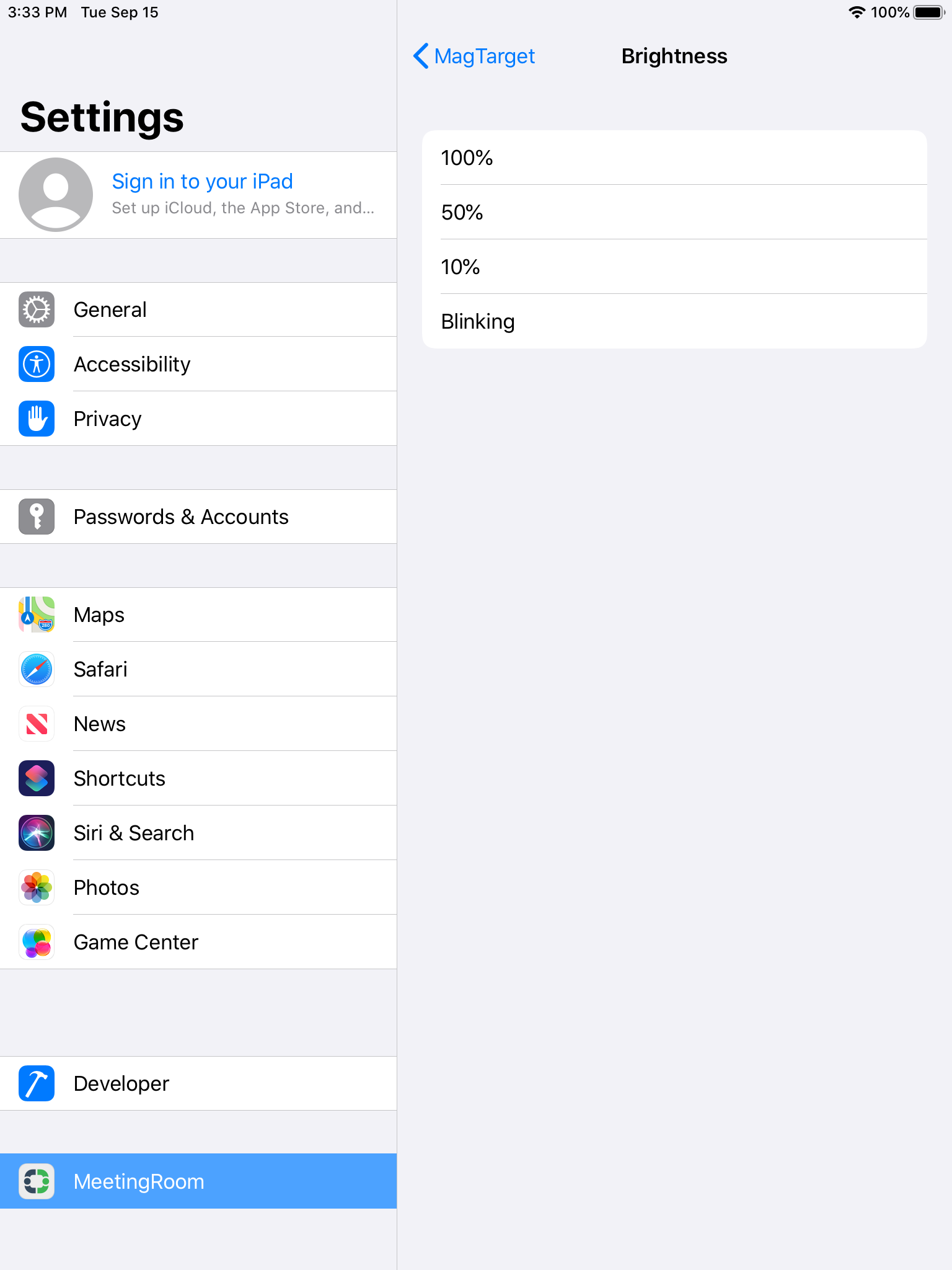
4) Open MeetingRoomApp and confirm Alert dialog otherwise plugin will be disabled
